Create structured writing
There are so many new writing challenges to master as students move through secondary school, from writing in different genres to incorporating subject-specific vocabulary.
What sets DocsPlus apart from other word processors is the extensive support it offers to struggling writers.
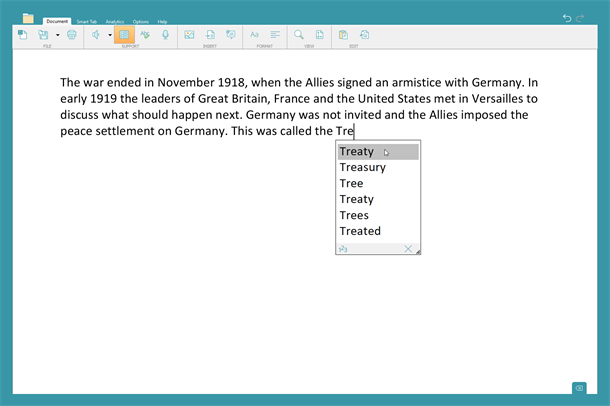
Intelligent word prediction
DocsPlus’ intelligent Predictor is always there to help students write more independently. The Predictor suggests words based on the context of the student’s writing, enabling them to give their full attention to what they want to write and encouraging them to use more adventurous vocabulary.
Use of the Predictor results in greatly improved coherence, spelling and grammar, and helps to increase the writing productivity of learners who struggle to transfer their knowledge and ideas to the page.
Both the Predictor and the customisable spell checker are speech supported, so that students can hear a word before they use it.
Curriculum vocabulary banks and writing frames
For students who experience significant literacy barriers, completing the writing tasks that are an integral part of every curriculum subject can be a real challenge. DocsPlus enables you to provide these students with curriculum ‘Wordbars’, giving them instant access to the specific words and phrases they need for their current assignment.
Use A-Z Wordbars for your Word Banks, or categorise your words by labelling your tabs with any text you like. Students can right-click on any word to listen to it first before using it in their writing.
Another real learning curve for secondary students is understanding how to structure different genres of writing. Using a Wordbar, you can teach them those structures by offering paragraph starters and the relevant supporting vocabulary.
Create your own or access our Wordbar bank!
When you buy DocsPlus, you also get free access to hundreds of ready-made Wordbars via our LearningGrids website.
The resources cover a wide range of curriculum topics, and more are added regularly by our curriculum team. They are very easy to edit, enabling you to tailor activities to your exact requirements.
It’s also incredibly quick and easy to make your own resources from scratch with our intuitive Wordbar Wizard – simply decide if you’d like a topic or A-Z grid layout, type or paste your text in and click create. In a matter of minutes, you’ve created a curriculum-specific support grid to help your students scaffold their writing!
